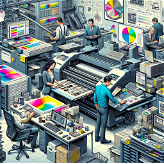Visual Scene Animator
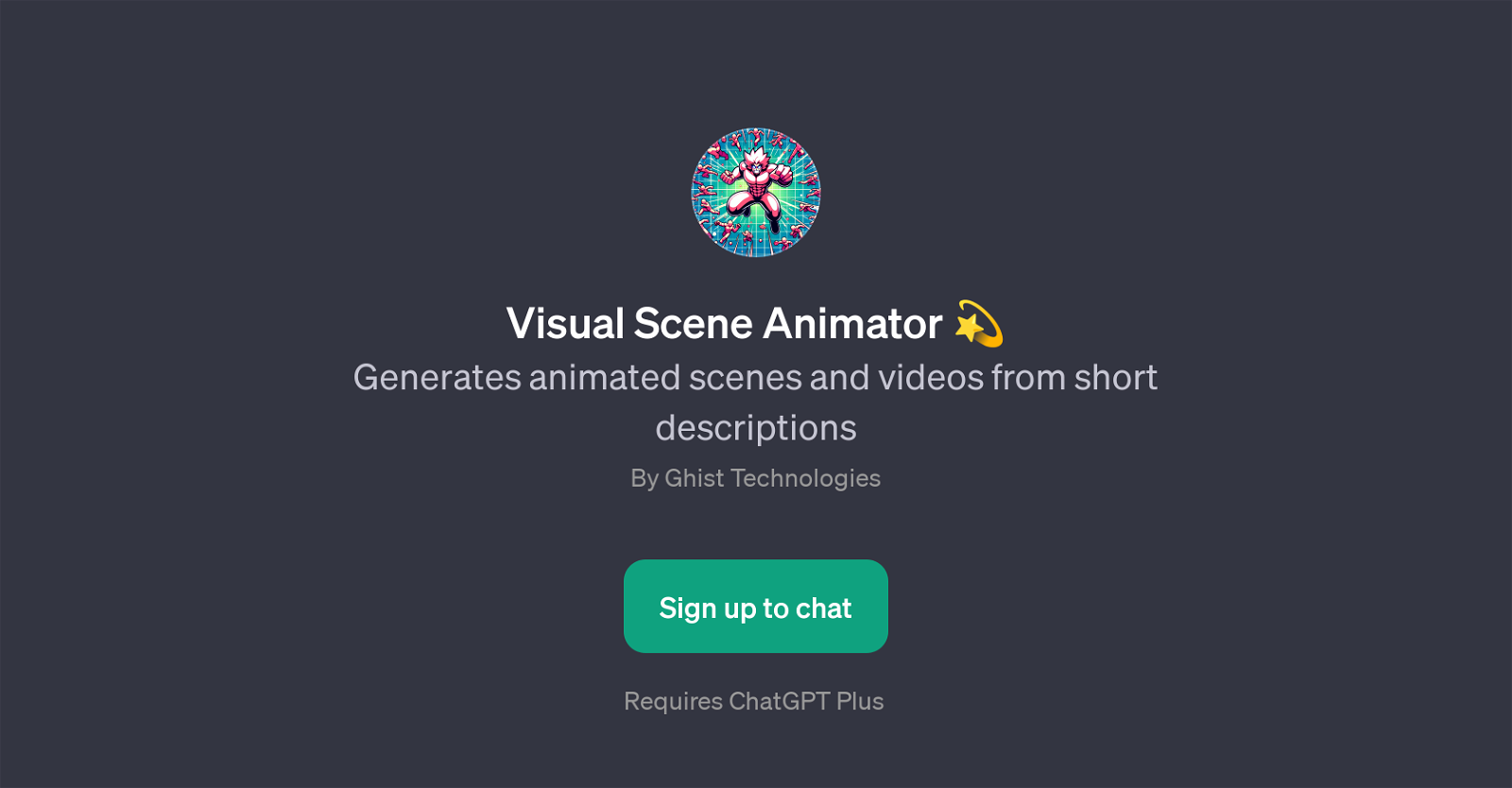
Visual Scene Animator is a GPT developed by Ghist Technologies. Unlike traditional GPTs that generally output written text, this tool leverages AI to generate animated scenes or videos based on simple text input.
For example, if you provide the description 'a medieval marketplace scene' or 'a kid lighting crackers', it can convert this textual description into an animated visualization.
This aspect makes it quite a unique application of the core ChatGPT engine, on top of which it runs. The tool requires ChatGPT Plus, meaning that it requires a subscription level that enables additional features not available in the free version of ChatGPT.
As indicated by its name, the prime focus of Visual Scene Animator is to create animated scenes. The applications of such a tool can be diverse. For instance, it can be used in storytelling, in education to explain scenarios, or by content creators and marketers for generating bespoke animations.
The potential extendibility of the tool depends on the creativity and needs of its user.
Would you recommend Visual Scene Animator?
Help other people by letting them know if this AI was useful.
Feature requests



2 alternatives to Visual Scene Animator for Animated video generation
If you liked Visual Scene Animator
Help
To prevent spam, some actions require being signed in. It's free and takes a few seconds.
Sign in with Google